Submission
What can I submit?
Graduate students may submit exemplary non-thesis manuscripts or projects to the UBC Graduate Research collection, with approval from their course instructors or supervisors. If you are a graduate student interested in depositing a published article, please contact the cIRcle Office for assistance.
To see what kinds of content are eligible for submission to cIRcle, please view the Student section of our Content Guidelines.
This collection is NOT for UBC Theses and Dissertations which must be submitted in accordance with the requirements of the Faculty of Graduate and Postdoctoral Studies (G+PS, UBC-V) or College of Graduate Studies (CoGS, UBC-O) into the Electronic Theses and Dissertations collection in cIRcle.
How do I submit?
UBC Vancouver and Okanagan graduate students upload their own work, subject to course instructor/supervisor or graduate administrator approval, to the UBC Graduate Research collection. Before submission, discuss the approval process with your course instructor or supervisor as appropriate.
If your program requires you to submit your work to cIRcle, please follow the instructions provided to you by your graduate administrator or contact them for assistance.
Graduate students submitting non-thesis materials must complete the following steps prior to deposit:
cIRcle License
If you are depositing the work on behalf of a group, confirm that all authors have read and agreed to the terms of the cIRcle License.
- For works with multiple creators, only one author needs to submit the license.
- You will be asked to agree to the terms of the license during the online submission process.
Approval
Confirm your course instructor or supervisor is willing to approve the submission. Where applicable, follow the instructions provided to you by your graduate administrator as failing to do so may cause errors or delays with your submission. Ensure that you and your instructor/supervisor agree on their preferred email address to receive notification regarding submission approval.
File Preparation
- Confirm copyright status of all materials. View the Copyright tab for more information on how to do this.
- Ensure that you have the final, clean copy of the submission. Text files should not contain any annotations, comments, handwritten notes, or private information (e.g. student number, phone number, fax number, personal email address or mailing address). See 'What is Personal Information?' for further information.
- Where possible, video files should include title credits listing, as applicable: Title, Creators, Date, Course Code, open licensing (e.g. Creative Commons) information.
- Name your file according to the File Naming Conventions.
- Check that your file adheres to the File Format Guidelines.
Submission
Follow the cIRcle Graduate Research Submission Instructions for students.
- Ensure you input the correct email address you and your instructor/supervisor agreed upon in advance. If your instructor/supervisor attempts to logon to approve your submission using a different email address than the the one you entered, it will cause errors/delays.
| IMPORTANT!
Your course instructor will receive an automated email from cIRcle requesting their online approval after you have uploaded your project. They must login to cIRcle using the same email address you provided in your submission. If you do not receive notification that your submission has been archived within 3-5 business days, contact your course instructor, supervisor or graduate administrator immediately. |
If you have additional questions about submitting your work to cIRcle, please take a look at our cIRcle FAQs or visit our Contact Us page.
Overview of the Graduate Work (non-thesis) Submission Workflow
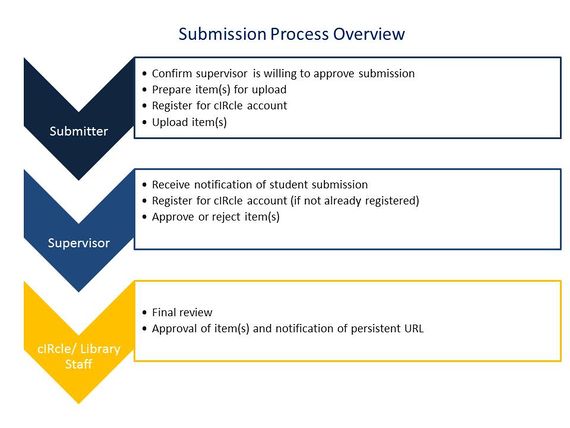
Copyright
Checking Copyright
All submissions to cIRcle must comply with copyright law. If your paper or project contains copyrighted materials, those materials must be used with proper permission. For more information, please see the Student Copyright FAQ and the Copyright Guidelines for UBC Faculty, Staff and Students.
Determining if your paper or project has copyrighted materials
Generally speaking, any material which was not created by you or your group may be under copyright. Some questions you should ask yourself to determine if your paper or project contains copyrighted materials are:
- Does it include any images, including stock images, that were not made by me/members of the group?
- Does it include images that were made by me/group members but incorporate images made by others, such as edited versions of other peoples' images?
- Does it include videos that were not shot by me/group members?
- Does it include graphs that were not made by me/group members?
- Does it include logos or graphics of community partners?
If your paper or project contains copyrighted materials
If your paper or project contains copyrighted materials, you must obtain permissions from the copyright holder to use them. If you cannot receive permissions, you must remove all copyrighted materials from the version you deposit into cIRcle. Placeholder text describing what was removed and, if appropriate, providing a citation to the copyrighted material is recommended. Alternately, you can also consult the UBC Copyright page for public domain or Creative Commons resources to use instead.
Help with Copyright
Copyright can be complicated. If you aren't certain if your paper or project contains copyrighted material or how to properly use your copyrighted material, you should ask your supervisor or contact the Copyright Office.
For Instructors or Supervisors
The UBC Graduate Research collection in cIRcle is for exemplary non-thesis graduate student work at UBC Vancouver and Okanagan. All work destined for this collection must be approved online (using a cIRcle login) by the students' course instructors, supervisors or graduate administrators. Only submissions of exemplary quality should be approved.
Please note that once you receive an email notification that a submission is ready for review, you must login to approve the submission using the same email address the student provided during their submissions process or it will not be archived in cIRcle.
Supervisor/instructor names or emails do not appear in the publicly viewable non-thesis graduate submission unless this information appears in the item itself.
Please see the cIRcle Graduate Research Submission Instructions for further information on completing the approval process
If your department has a graduate administrator coordinating submissions for capstone or graduating projects, please contact them for support and assistance with the submission process.
If you have additional questions about submitting your work to cIRcle, please review our Submissions Page for Faculty & Staff or visit our Contact Us page.
